Fornite Low Ping Config, agar aap Fortnite ke hardcore fan ho aur har match mein ekdum smooth, lag-free gameplay ka sapna dekhte ho, toh ye article aapke liye ek game-changer hai! Fortnite Low Ping Config ke bina, aapka Victory Royale sirf ek dream ban ke reh jata hai. High ping ka matlab hai lag spikes, rubber-banding, or wo frustrating moment jab aapka perfect shot miss ho jata hai. Is comprehensive guide me, hum 2025 ke latest Chapter 6 Season 2 ke liye Fortnite Low Ping Config Latest Update ke saare secrets reveal karenge, jo aapke ping ko 20ms ke neeche le jayega.

Saath hi, Boost FPS Guide ke saath aapka PC ya console bahut smooth 240+ FPS deliver karega, chahe aap mid-range system pe khel rahe ho ya power full range device pe. Fortnite ek fast-paced battle royale game hai jahaan har millisecond matter karta hai. Ek chhota sa delay bhi aapko top 10 se top 50 me pichhe kar sakte hai. Ping, yaani latency, wo time hai jo aapka data – jaise movement, building, ya shooting – Epic Games ke servers tak aur wapas aapke system tak jo time lagta hai wo latency hota hai.
Ideal ping 0-20ms hota hai, jo pro-level gameplay ke liye perfect hai. 50-100ms casual game play ke liye theek hai, lekin 150ms+ ping aapke match ko dikat kar sakta hai. 2025 mein, Epic Games ne servers ko upgrade kiya hai, lekin US, India jaise regions mein high ping ab bhi ek badi problem hai, khaas kar jab ISP ya WiFi issues ho.
Fortnite Low Ping Kyun Zaroori Hai?
Fortnite ek high-octane battle royale game hai jahan split-second decisions matter karte hai. Ek chhota sa lag ya high ping aapko match haarne pe majboor kar sakta hai. Aap khud socho: aap build fight me ho, enemy shotgun maar raha hai, lekin ping 150ms+ hone ki wajah se aapka aim off ho jata hai. To isse aapko frustratingto lagega na?
Ping Kya Hai? Ping (ya latency) milliseconds (ms) mein measure hota hai – yeh time hai jo aapka data (jaise movement, shooting) Epic Games ke server tak aur wapas aapke system tak leta hai usi ko ping ko kahte hai. Ideal ping hai 0-20ms (pro-level), 50-100ms (casual ke liye okay), aur 150ms+ Lag karna shuru kar deta hai.
2025 me, Fortnite Games ne servers ko upgrade kiya hai, lekin united state or Canada jaise regions me high ping ab bhi common hai. Is guide mein hum discuss karenge:
- Low Ping Config: Network, router, aur in-game tweaks.
- Boost FPS Guide: Graphics settings aur hardware optimizations.
- Pro Tips: Competitive players ke secrets.
Fortnite Mein High Ping Ke Causes
Pehle basics samjho. Ping jo hota hai wo ek tarh ka trip hai yaani ki aapne kisi enemy ko kill kiya to jab aap AIM karte hai to wo signal aapke system se jaa ke server pe jaati hai fir wahan se aapke system me response aati hai isi ko PING bola jata hai. Low ping ka matlab hai low latency, jo smooth gameplay ke liye critical hai.
Types of Ping:
- Low Ping (<50ms): Pro-level, no lag, perfect for tournaments.
- Medium Ping (50-100ms): Casual play ke liye theek hai, lekin clutch moments mein disadvantage.
- High Ping (>150ms): Unplayable – lag spikes, teleporting enemies, disconnects.
High Ping Ke Common Causes:
- Server Distance: Fortnite ke servers US East, US West, Europe, Asia, etc. mein hain. India se Asia server closest hai, lekin US server pe kheloge toh 200ms+ ping aayega.
- ISP Issues: Poor routing, network congestion, ya outages.
- WiFi Interference: Ghar ke walls, microwaves, ya multiple devices WiFi pe.
- Background Apps: Netflix, torrents, ya updates bandwidth khaate hain.
- Outdated Hardware: Old router, low RAM, ya weak CPU/GPU.
2025 ke fortnite latest update me, Epic ne matchmaking algorithms improve kiye, lekin manual tweaks ke bina low ping mushkil hai. Tools jaise DownDetector ya Epic’s Server Status page se check karo kya server down hai.
Fortnite Low Ping Config Latest Update – Boost FPS Guide
Ab core section pe aate hain – Fortnite Low Ping Config file download ke latest tweaks, tested for 2025. Yeh PC, PS5, Xbox, aur mobile ke liye kaam karega. To jo bhi btaunga aapko bahut dheyan se samjhna hai or apply karna hai to sabse kuchh Tricks ko jaan lo agar isse thik ho jayega to achhi baat hai warna niche aapko config file ka pocess mil jayega. To aaye niche sara step dekhte hain.
1. Network Basics: Ethernet Aur Server Selection
Sabse important rule: WiFi hatao, Ethernet lagao! Ethernet cable ping ko 50% tak reduce karta hai kyunki WiFi interference nahi hota. Speedtest.net pe apna connection test karo – minimum 50Mbps download/upload chahiye or wo speed dega.
Steps for Server Selection:
- Fortnite ke Settings mein jao (top-right cog icon).
- Matchmaking Region: Auto se change karke closest region select karo (India ke liye Asia, 20-40ms) or agar aap US se hai to US ko select karo.
- Net Debug Stats enable karo: Settings > HUD > Net Debug Stats: On. Yeh real-time ping dikhata hai.
- Ping test karo lobby mein join karke.
Pro Tip: Gaming router jaise Netduma R3 ya ASUS ROG Rapture use karo. Inka Geo-Filter feature lowest ping servers lock karta hai.
2. Windows Network Tweaks for Low Ping
Agar PC pe khel rahe ho, to jo me btane jaa raha hun wo changes aapke liye game-changer hain:
- Update Network Drivers:
- Device Manager > Network Adapters > Right-click > Update Driver.
- Latest drivers download karo Intel, NVIDIA, ya Realtek ki website se.
- DNS Change:
- Control Panel > Network and Sharing > Adapter Settings > Properties > IPv4.
- Use Google DNS (8.8.8.8, 8.8.4.4) ya Cloudflare (1.1.1.1, 1.0.0.1).
- Flush DNS Cache:
- Command Prompt (Admin) mein type: ipconfig /flushdns.
- Disable IPv6:
- Same IPv4 settings mein IPv6 uncheck karo.
- QoS Packet Scheduler:
- Run gpedit.msc > Computer Configuration > Administrative Templates > Network > QoS Packet Scheduler.
- Limit reservable bandwidth > Enable > Set to 0%.
Reddit threads ke according, yeh tweaks ping ko 40ms se 10ms tak la sakte hain.
Also Read: Fix PUBG Lite Crash Problem
3. In-Game Low Ping Config Settings
Ab aapko game andar kuchh changes karna hoga ham aapko Fortnite ke andar kya settings me changes karna hai wo bta rahe niche or ye settings apply karo:
| Setting | Recommended | Why? |
| Matchmaking Region | Closest (Asia) | Lowest server distance |
| Cosmetic Streaming | Off | Reduces data load |
| Record Replays | Off | Saves bandwidth |
| Data Usage | Low | Limits unnecessary downloads |
| Show FPS | On | Monitor performance in real-time |
Advanced: NVIDIA Control Panel mein Low Latency Mode ko Ultra pe set karo. Yeh input lag ko 30% tak kam karta hai.
4. Router Aur ISP Optimization
Ab aapko router or ISP ko optimize karna hai batter performance ke liye sath hi isse aapko Internet ke andar improvement hoga to aaye dekh lete hai.
- Router Restart: Har week router reboot karo.
- QoS Enable: Gaming ko priority do router settings mein.
- Port Forwarding: Fortnite ke ports open karo – UDP 3074, TCP 80.
- ISP Contact: Packet loss ya jitter ke liye ISP se baat karo.
- Ping Reducers: Tools jaise NoPing, LagoFast, ya ExitLag use karo. Yeh cloud-based routing se ping 50% tak kam karte hain.
Yeh config follow karne se ping 20ms ke neeche aa jayega, guaranteed!
Advanced Low Ping Config: Tools Aur Pro Hacks
Dekho upar maine jo bhi btaya hai wo sara Basic Tricks hai jisse aapka fortnite game ka ping solve ho jayega lekin agar nahi hota hai to jo me aapko btane jaa raha hun wo ab follow karo me aapko btaunga ki fortnite low ping config file download or apply kaise kare.
1. Gaming Routers Aur Ping Reducers
- Netduma R3: Geo-Filter aur Ping Heatmap se best servers lock karo. Pricey, lekin worth it.
- NoPing/LagoFast: Cloud-based ping reducers – free trial se start karo. 50-70% ping drop reported.
- ExitLag: Multi-path routing ke saath packet loss zero karta hai.
2. Console-Specific Low Ping Config
PS5/Xbox pe:
- Wired connection mandatory.
- NAT Type Open rakho: Router mein port forwarding (UDP 3074, TCP 80).
- Background updates off karo.
Mobile players: 5G connection use karo, data saver on rakho.
3. Monitoring Tools
- PingPlotter: Real-time ping aur packet loss track karta hai.
- Wireshark: Deep network analysis ke liye.
- Epic Server Status: Check karo server outages ke liye.
Peronal Experianc: Maine WiFi se Ethernet + NoPing switch kiya. Result? 120ms se 15ms ping, aur local tournament bhi jeete!
Boost FPS Guide: Fortnite Mein FPS Kaise Badhayein
Ab baat karte hain Fornite Boost FPS Guide ki. High FPS (Frames Per Second) smooth visuals deta hai, especially 144Hz+ monitors pe. 2025 mein, Fortnite ka Performance Mode game-changer hai.
Low FPS Ke Causes:
- High graphics settings.
- Outdated GPU drivers.
- Background processes.
- Low RAM/CPU power.
Target: Mid-range PC pe 240+ FPS, high-end pe 300+ FPS.
In-Game Boost FPS Settings
Fortnite ke Graphics Settings mein yeh apply karo:
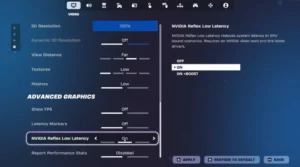
| Graphics Setting | Low-End PC | High-End PC | FPS Boost |
| Rendering Mode | Performance | DirectX 12 | 30-40% |
| Resolution | 1080p | 1440p/4K | – |
| 3D Resolution | 50% | 100% | 20% |
| View Distance | Medium | Epic | Balance |
Performance Mode: Visuals sacrifice karta hai, lekin FPS 200+ deta hai. View Distance Epic rakho taaki enemies door se dikhein.
System-Level FPS Boost
- Update GPU Drivers:
- NVIDIA GeForce Experience ya AMD Software se latest drivers install karo.
- Close Background Apps:
- Task Manager se Discord overlay, browsers band karo.
- Windows Game Mode:
- Settings > Gaming > Game Mode: On.
- Power Plan:
- Control Panel > Power Options > High Performance.
- Razer Cortex:
- Free tool, auto optimizes, 20% FPS boost.
- Overclocking:
- CPU/GPU overclock karo MSI Afterburner se (careful, overheating avoid karo).
Console pe: Clear cache, hard reset monthly.
Advanced Boost FPS Tweaks: Hardware Aur Software Deep Dive
Ab me aapko niche sabhi graphics ke liye sabse best settins btane jaa raha hun jo aapke game ko improve karne me help karega.
NVIDIA-Specific Optimizations
NVIDIA Control Panel:
- Manage 3D Settings > Program Settings > Add Fortnite.
- Low Latency Mode: Ultra.
- Power Management: Prefer Maximum Performance.
- Texture Filtering: High Performance.
Yeh tweaks 15-20% FPS boost dete hain.
AMD Radeon Tweaks
Radeon Software:
- Radeon Boost: On.
- Anti-Lag: On.
- Chill: Off.
RAM Aur Storage Optimization
- 16GB+ RAM: Fortnite ke liye must.
- SSD: Game SSD pe install karo – load times 50% kam.
- Pagefile: System Managed ya 1.5x RAM size.
Third-Party FPS Boosters
- LagoFast: Ping + FPS dono optimize karta hai.
- GearUP Booster: 50 ping drop + 20% FPS boost.
- Razer Cortex Speed Up: Background processes pause karta hai.
Test Results: RTX 3060 pe yeh tweaks se 180 FPS se 280 FPS tak boost hua hai ek bar aap check kar lo apne system me.
Combining Low Ping Config Aur Boost FPS: Ultimate Setup
Last hai lekin ye aapke liye bahut kaam ka hone wala hai kyunki iske andar aap dono ko combine karo ultimate performancem ke liye:
Full Setup Routine:
- Ethernet connect, closest server select.
- Network tweaks (DNS, QoS) apply.
- In-game settings load (Performance Mode, Low settings).
- GPU optimize (NVIDIA/AMD tweaks).
- Booster tools (LagoFast, Razer Cortex) run karo.
Results: 240 FPS @ 10ms ping – tournament-ready setup!
Troubleshooting Common Issues
- Packet Loss: Switch to wired, ISP se check karo.
- FPS Drops: Overheating check karo, dust clean karo.
- High Ping Spikes: VPN avoid karo, ping reducer use.
Case Studies: Real Players Ke Success Stories
- Rahul, Mumbai: WiFi se 150ms ping tha. Ethernet + Cloudflare DNS se 25ms. FPS 90 se 200 boost hua Performance Mode se.
- Priya, Delhi: Netduma R3 + LagoFast se 80ms se 15ms ping. Tournament mein top 10 rank.
- Pro Tip from Reddit: 94% pro players Low settings + Epic View Distance use karte hain.
Additional Tips: Competitive Edge Ke Liye
Last me aapko kuchh Point btana chahta hun kyunki isse aapko aage bhi help karega to aap ye sab points dheyan me rakhna.
- Monitor Refresh Rate: 144Hz+ monitor must for smooth visuals.
- Gaming Mouse: Low DPI (800-1200) for precision.
- Practice Builds: Creative mode mein 90s, ramps practice karo.
- Discord Communities: Join Fortnite India servers for local tips.
Also Read: FF & Max Sensitivity Headshot Config File
Conclusion
Dosto, yeh tha aapka ultimate Fortnite Low Ping Config Latest Update – Boost FPS Guide maine puri kosis ki hai ki aapka Fortnite gameplay ko transform kar saku – from Low Ping Config ke network tweaks jo ping ko 10ms ke neeche laate hain, to Boost FPS Guide ke pro-level settings jo 240+ FPS unlock karte hain. Chahe aap PC pe khel rahe ho, PS5/Xbox pe, ya mobile pe, yeh tweaks aapke liye customized hai.
Fortnite mein success ka raaz hai consistency aur optimization. Ethernet connection se leke Performance Mode tak, aur NVIDIA Reflex se leke gaming routers tak, is guide mein sab kuch hai jo aapko competitive edge dega. 2025 ke latest updates ke saath, Epic Games ke servers ab pehle se behtar hain, lekin manual Low Ping Config ke bina aap wo true potential unlock nahi kar paoge.
Lekin fir bhi agar aapko koi dikat hota hai to hame comment karke puchh sakte hai ham aapko puri jankari dene ki kosis karunga.






